Get API Key from Google Gemini
This tutorial will guide you step-by-step on how to get an API key for Google Gemini.
WARNING
- Please note that subscribing to paid plans such as Gemini Pro is billed separately from the API service. You may still need to pay separately for API usage.
- This tutorial starts from Google Cloud, not by creating an API key directly in AI Studio.
Preparation
- A Google account
Steps
- Go to the Google Cloud Console and log in to your account.
- After logging in, find the current default project, usually "My First Project," in the top left corner of the page. Click it to open the Project selector.
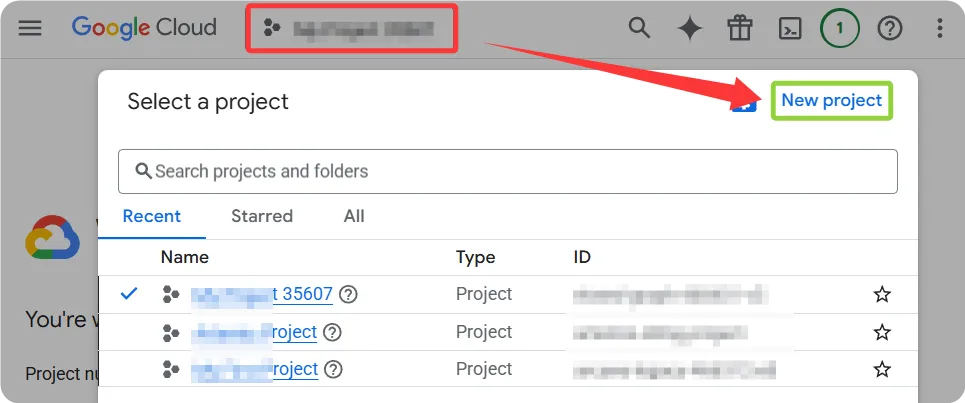
- In the Project selector, click the "New Project" button in the top right corner. This will take you to a new page where you can enter a project name. The organization field can be left blank.
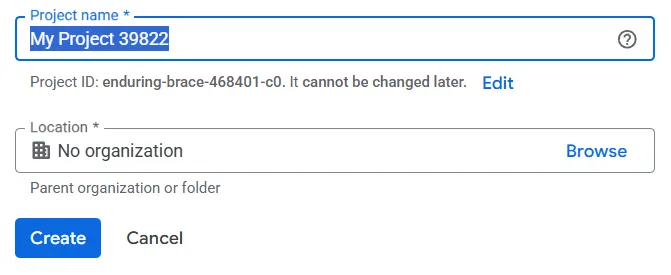
- After successfully creating the project, go to Google AI Studio and log in to your account.
- Once logged in, find the "Create API Key" button in the top right corner of the page. Click it, and in the pop-up window, select the project you just created.
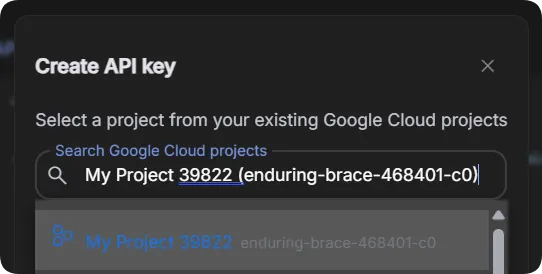
- Click "Create API key in existing project." Your new API key will be displayed once it's created. Copy this key into Everywhere to proceed.
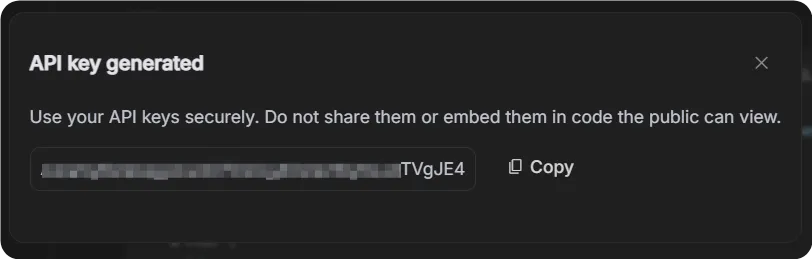
DANGER
Please note that the API key is sensitive information. Do not disclose it to anyone or share it in public.