Get API Key from xAI (Grok)
This tutorial will guide you step-by-step on how to obtain an API key from xAI (Grok).
Preparation
- Register and log in to your account on the xAI Console.
Steps
- After logging in, go to the API Keys in the left sidebar and click the Create API key button in the upper right corner of the page.
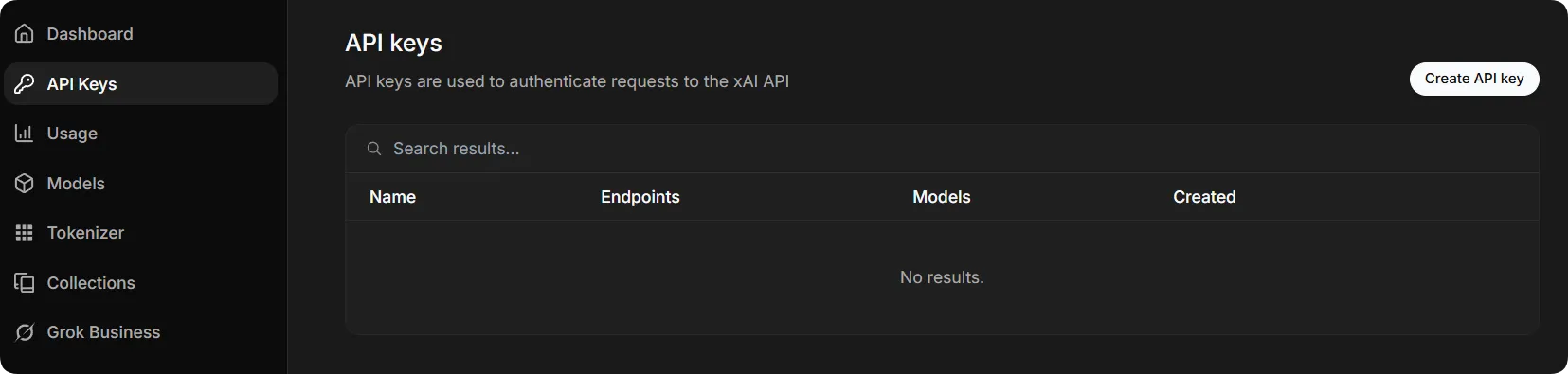
- On the Create API key page, enter a descriptive name in the Name input box (e.g.,
Everywhere), and then click the Create API key button below.
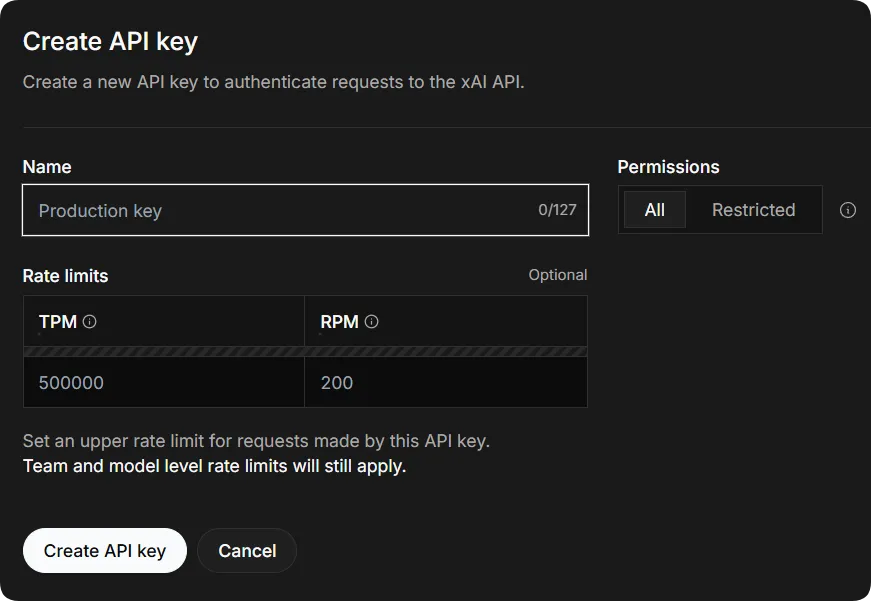
- After successful creation, you will see an API key. Copy this key into Everywhere to continue.
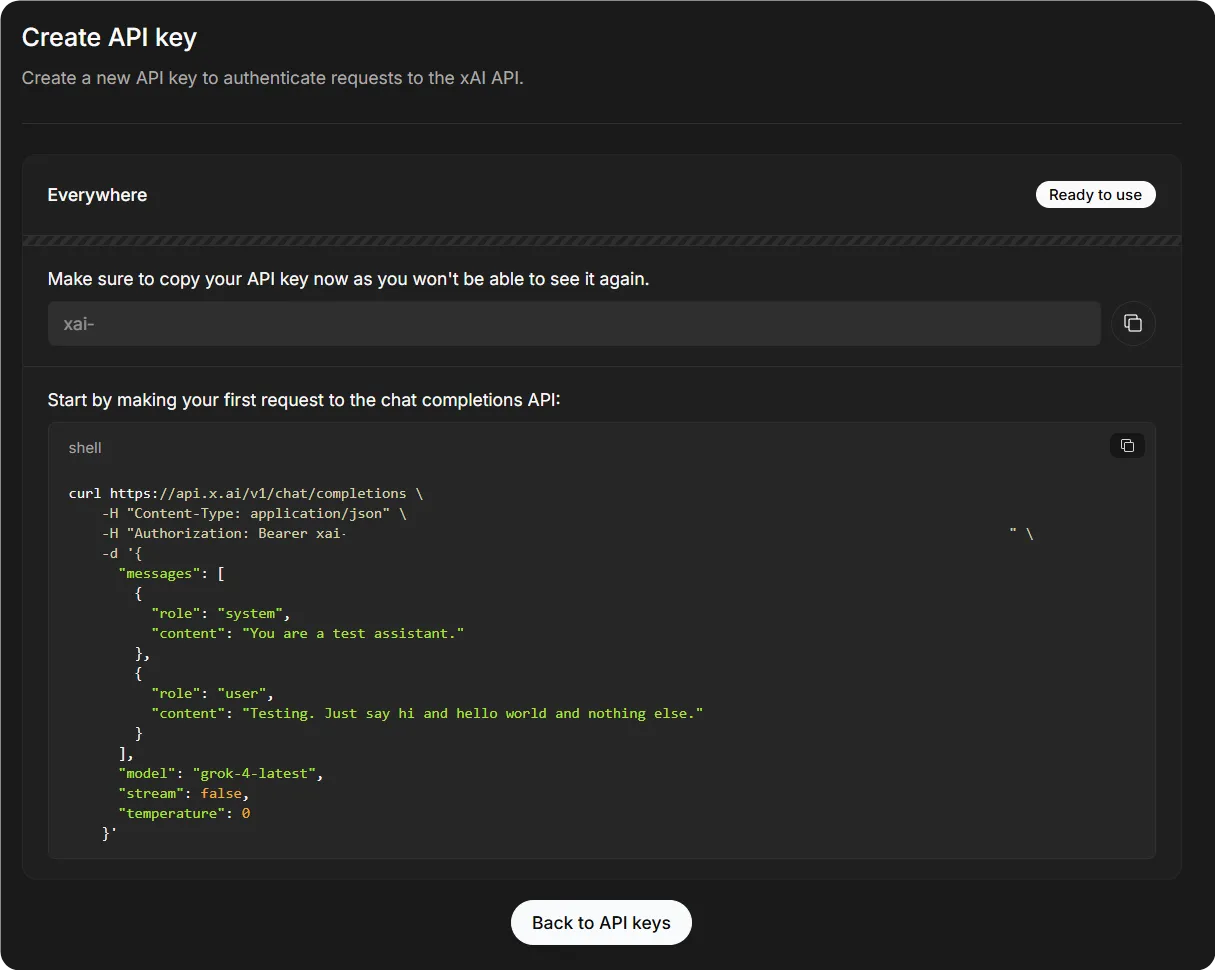
WARNING
Please be sure to save the API key properly, as it will only be displayed once. If you accidentally navigate back to the API keys page, you can follow the tutorial to generate a new key and delete the old one you forgot to save.
DANGER
Please note that the API key is sensitive information. Do not disclose it to anyone or share it in public.